|
|
This option creates a fillet between three curves, which can be any combination of points, lines, arcs, conics, and splines. The Radius option is not available. |
|---|
A three curve fillet is a circular arc generated in a counterclockwise direction from the first curve to the third curve. The fillet is constructed in such a way that the center of the arc is equidistant to all three curves. The three curves do not have to lie in the same plane.
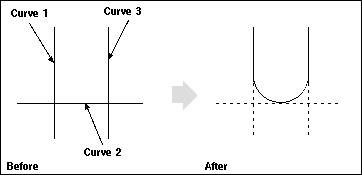
The curves are trimmed to the tangent point of the fillet. If the original curve is not tangent to the fillet arc, the extrapolation of the curve necessary to intersect the fillet is calculated and displayed (except for points and splines which cannot be extrapolated).
If any one of the curves selected is an arc, you are required to supply additional information to create the fillet:
|
Tangent Outside |
To have the selected arc lie outside of the fillet. |
|
Fillet Within Circle |
To have the fillet lie inside the selected arc. |
|
Circle Within Fillet |
To have the selected arc to lie inside the fillet. |
Use Tangent Outside if you wish to have the selected arc lie outside of the fillet to be created.
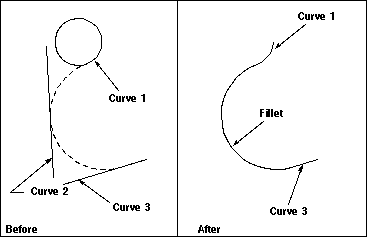
In the figure above, Tangent Outside was chosen after Curve 1 was selected. With automatic trim, Curve 1 is trimmed from its starting point to the point of tangency. Curve 2 is deleted; Curve 3 is trimmed to the point of tangency.
If you want the fillet to lie inside the selected arc, use Fillet Within Circle.
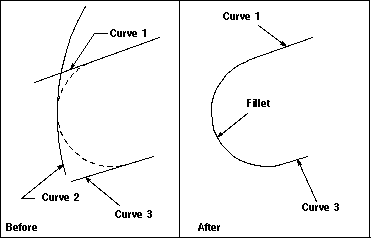
In the figure above, Fillet Within Circle was chosen after Curve 2 was selected. This causes the fillet to lie within the selected arc. With automatic trim, Curve 2 (arc) is deleted, and Curves 1 and 3 are trimmed to the points of tangency.
If you want the selected arc to lie inside the fillet, use Circle Within Fillet.
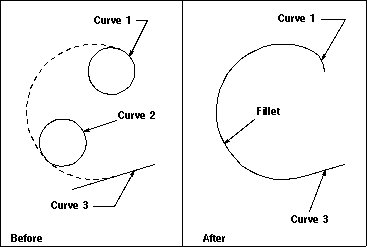
In the figure above, Circle Within Fillet is chosen after selecting Curves 1 and 2. This causes the selected arcs to lie within the fillet. With automatic trim, Curve 2 is deleted, and Curves 1 and 3 are trimmed to their points of tangency to the fillet.
The following error message is displayed if the three curves you selected cannot form a fillet arc, or if the filleting procedure is unable to converge to a fillet center.
Invalid Fillet Defined
The latter occurs when the maximum allowable number of iterations (100) used to find a point on each of the three curves that is equidistant from the indicated fillet center is exceeded. In this case, choosing another approximate fillet center may yield a fillet.
The following error message is displayed when the system is unable to solve the set of quadratic equations. In this case, choosing another approximate fillet center may create a fillet.
No Solution - Fillet Not Created
