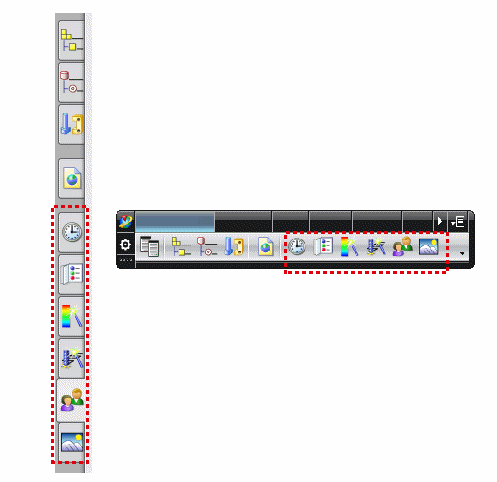|
Overview |
Palettes provide access to libraries of information and templates that enable you to drop objects, data and parts into an NX session. You can access palettes from tabs on the Resource bar and from buttons on the Resource Bar toolbar.
|
|
You can:
-
Change, modify, or create new roles using the Roles palette.
-
Open or reload recently opened parts from the History palette.
-
Add material characteristics to objects in your part using the System Materials palette.
-
Change the background of your part using the System Visualization Scene palette.
-
Create a custom palette to organize and reuse your own set of palette entries.
Other application-specific palettes, such as Manufacturing Wizards and Process Studio, are also available.
To add a palette entry to your NX session simply click the entry, right-click the entry and select Open, or drag and drop the entry onto your graphics window.
You can create, modify, and delete palettes from the Preferences→Palettes dialog box. All palette commands are accessed by right-clicking in the palette background, or over a palette entry.