





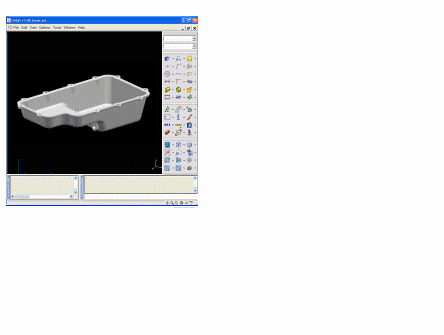
Moving data from I-deas to NX is a two step process:
Move your TDM metadata to Teamcenter.
Use both NX and I-deas in a shared data environment. You can gradually transition by starting new models in NX. Interoperability methods can be used to share models between NX and I-deas.
Migrate the content of your CAD data from I-deas to NX.
Although two distinct steps are shown, these steps can overlap. For example, you might migrate your metadata one project at a time, but you might migrate the content one assembly or one part at a time, as you need them.
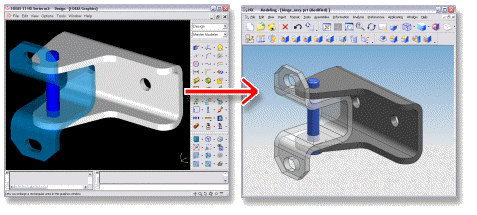
Siemens PLM Software can perform a migration audit of your data that helps you determine how and when to migrate it. The audit requires that representatives from Siemens PLM Software spend approximately 1-2 days at your site to gather information. Then, after we review and analyze the information, we provide you with a report that contains the following:
A recommended roadmap for your TDM migration to Teamcenter.
An estimate of the effort required to migrate from I-deas to NX. This estimate is based on your specific data and processes.
Audits are currently ongoing and can be scheduled and coordinated through your Siemens PLM Software sales representative.
You should only migrate data that needs to be modified in NX.
Do not assume that all data needs to be migrated.
Do not migrate data only to archive it in NX.
Consider using interoperability methods for data you want to keep in I-deas, but use in NX.
Use JT files to add I-deas parts to NX assemblies.
Consider migrating the boundary only of parts that are released, and will not be modified in NX.
Tip:
Parts that are migrated with the boundary only can be remigrated at a later date to migrate the feature history if needed. Another possible option to consider is to use Synchronous Modeling commands with History-free mode to edit these models.